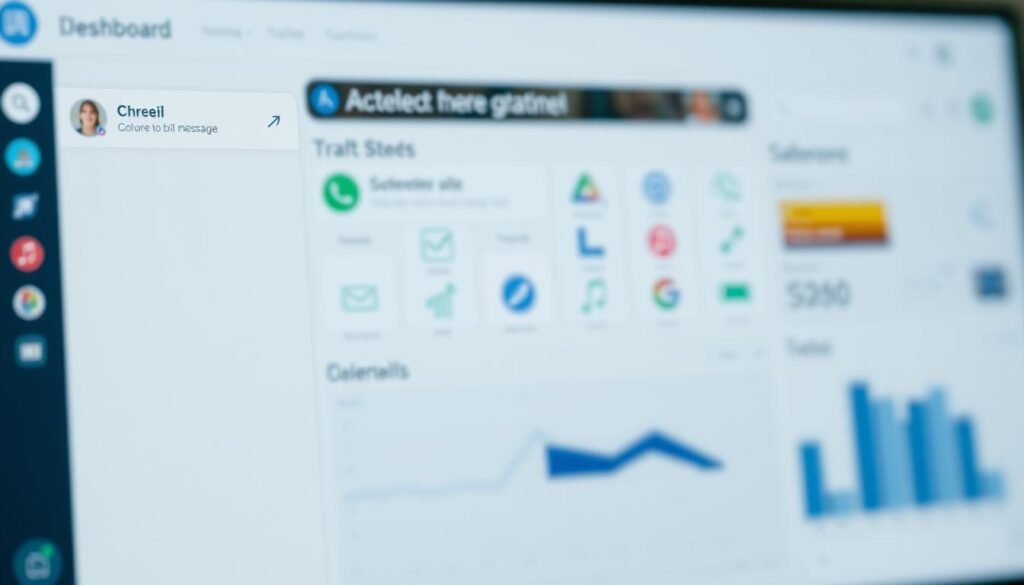Do you ever feel like you’re running a marketing circus, juggling emails, social posts, and ads with different tools? It’s exhausting. You pour your energy in, but the connection between your efforts feels weak. What if you could bring all those acts under one big top?
That’s the promise of an all-in-one marketing automation platform. It’s about working smarter, not harder. This analysis explores if one specific software delivers on that promise for your business.
We’ll cut through the noise. You’ll get a clear look at features, pricing comparisons, and real value. This isn’t about hype. It’s about finding a solution that truly streamlines your work and grows with your ambitions.
Key Takeaways
- This analysis provides an objective look at a comprehensive marketing automation platform.
- Understand how consolidating tools into one dashboard can streamline your workflow.
- Gain clarity on pricing plans, starting points, and potential savings with annual billing.
- Learn how the platform is designed to scale with businesses of all sizes.
- Discover the availability of a free trial to test the software firsthand.
- See how it compares to other solutions like email marketing platforms.
Why You Should Consider VBOUT for Your Marketing Automation
Managing customer relationships across different platforms often leads to fragmented insights and missed opportunities. A unified approach eliminates these gaps, creating a seamless experience for both your team and your audience.
Unique Selling Points and Benefits
This platform’s true strength lies in its comprehensive approach. Instead of juggling separate tools, you get email, social media, landing pages, and analytics in one dashboard.
The powerful analytics deliver actionable insights into audience behavior. You can track engagement patterns and optimize strategies based on real data. This helps maximize return on investment across all channels.
Lead management tools automatically score prospects based on their engagement. Personalized content sequences move them through your sales funnel efficiently. The integration capabilities create unified customer profiles for more targeted campaigns.
Target Audience and Ideal Business Size
This solution scales with your growth, supporting businesses of all sizes. Small companies benefit from the intuitive interface that doesn’t require technical expertise.
Medium-sized businesses appreciate the flexibility to customize workflows. Large enterprises gain sophisticated segmentation and orchestration capabilities. The platform adapts to your unique customer journey maps and processes.
If you value consolidated reporting over platform-hopping, this could be your ideal fit. It’s particularly valuable for those seeking comprehensive multi-channel marketing automation rather than specialized point solutions.
vbout review 2025: Key Features and Functionality
What separates a good marketing platform from a great one is how its features work together, not just individually. The core tools need to create a seamless workflow that saves time while delivering better results.

Email Marketing, Drip, and Campaign Management
Your email marketing becomes more powerful with visual editors and mobile-optimized templates. The system maintains brand consistency while speeding up deployment.
Drip campaigns automatically personalize content based on subscriber behavior. Dynamic content ensures each contact receives relevant messaging throughout their journey. This approach increases engagement and conversions significantly.
Sophisticated campaign management includes A/B testing and detailed analytics. You can scientifically determine which content variations perform best. For deeper insights, explore our guide to email marketing best practices.
Social Media Management and Engagement
Centralized social media management lets you schedule posts across multiple networks. You can monitor brand mentions and track engagement metrics in one place.
Social promotion efforts feed valuable data back into customer profiles. This enables more informed segmentation for follow-up campaigns. Learn more about effective social media management strategies.
Landing Pages, Web Forms, and List Management
Create high-converting landing pages and web forms using drag-and-drop builders. No coding knowledge is required for complete design control.
Your list management becomes more targeted with sophisticated segmentation options. Contacts are automatically added to appropriate lists based on their behavior. Discover advanced landing page optimization techniques to maximize conversions.
The platform tracks all interactions, giving you complete visibility into which campaigns generate the best leads. This integrated approach ensures all your marketing efforts work together seamlessly.
Comprehensive Pricing and Plans at a Glance
Your budget allocation for marketing tools should reflect both immediate needs and long-term growth potential. Understanding the pricing structure helps you make informed decisions about which platform delivers the best value.
Subscription Models and Free Trial Options
The Professional plan starts at $100 monthly, with annual billing reducing this to $90. This represents a 10% savings that adds up over time.
You should definitely take advantage of the free trial before committing. This trial free version lets you test all features hands-on. It ensures the software meets your specific business requirements.

Cost Comparison with Competing Platforms
When you read reviews and compare pricing, you’ll see how this platform stacks up against alternatives. Our pricing strategies guide can help with deeper analysis.
| Platform | Starting Price | User Rating | Key Differentiator |
|---|---|---|---|
| VBOUT | $100/month | 4.6/5 | All-in-one suite |
| HubSpot Marketing Hub | $50/month | 4.6/5 | CRM integration |
| EngageBay | $14.99/month | 4.6/5 | Budget-friendly entry |
| GetResponse | $19/month | 4.6/5 | Email-focused |
| Marketing 360 | Custom | 4.4/5 | Agency services |
Use our ROI calculator to determine your ideal marketing budget. The total cost of ownership over 12-36 months often reveals the true value.
In-Depth Look at User Experience and Support
Beyond feature lists and pricing, the daily interaction with your marketing tools determines long-term success. A platform’s true value emerges when your team can navigate it effortlessly and get help when needed.
Intuitive User Interface and Customizable Templates
You’ll appreciate the logical navigation and drag-and-drop functionality. The interface minimizes learning curves typically associated with comprehensive marketing automation.
Customizable templates span email campaigns, landing pages, and web forms. They maintain brand consistency while reducing creation time. This ease of use makes advanced features accessible.
When you read reviews, pay attention to template flexibility. Users often highlight the WYSIWYG editor and branding options.
Customer Service, Support, and Community Feedback
Your support experience becomes critical during technical issues or strategic guidance. Response times and expertise level matter for uninterrupted operations.
Investigate the company’s customer service reputation through multiple sources. Look for consistency in handling technical problems and feature requests.
| Support Feature | Availability | User Rating |
|---|---|---|
| Live Chat | Business Hours | 4.5/5 |
| Knowledge Base | 24/7 | 4.7/5 |
| Community Forums | Always Active | 4.3/5 |
| Video Tutorials | On-Demand | 4.6/5 |
Explore our guide to customer support benchmarks for deeper analysis. Real user testimonials provide valuable insights into day-to-day platform management.
Integrations, Analytics, and Advanced Marketing Tools
The true power of any marketing platform emerges when it connects seamlessly with your existing tools and provides clear performance insights. This synergy between integration and analytics transforms scattered data into actionable intelligence.

Third-Party Integrations and API Capabilities
Your integration strategy becomes more effective with pre-built connections to CRM systems, e-commerce platforms, and webinar software. These links create unified data flows across your entire technology stack.
API capabilities allow custom connections with specialized software. Your development team can create tailored synchronization workflows. This flexibility supports unique business processes and requirements.
When sales and marketing systems share data, your teams access complete interaction histories. This alignment leads to more personalized conversations and higher close rates. Learn more about building an effective marketing technology stack.
Real-Time Analytics and Reporting Features
You gain immediate visibility through real-time analytics that track campaign performance and visitor behavior. This enables rapid adjustments to underperforming campaigns.
Behavior analytics monitor how contacts interact with your content across channels. The system builds detailed customer journey maps revealing the most effective touchpoints.
Your lead management improves with automated scoring that prioritizes prospects showing strong buying signals. Visual dashboards transform complex data into intuitive charts for easy interpretation. Explore our guide to analytics interpretation for deeper insights.
Conclusion
Your final decision on a marketing platform should align with both current operational needs and future growth trajectories. This comprehensive marketing automation solution consolidates essential tools into one unified dashboard.
The platform’s true value emerges when you leverage its full capabilities across email, social media, and analytics. Your team’s strategic execution ultimately determines success with any marketing software.
Take the next step in your evaluation process. Learn about successful automation implementation or explore migration strategies for seamless transition.
Ready to test the platform? Schedule a consultation or use our ROI calculator to determine your ideal marketing investment.
FAQ
What is the main advantage of using VBOUT over separate tools?
The primary benefit is having an all-in-one marketing automation platform. You can manage your email marketing, social media scheduling, lead tracking, and landing page creation from a single dashboard. This integration saves you time and provides a unified view of your customer engagement.
Is VBOUT suitable for a small business or a solo entrepreneur?
Yes, it is an excellent fit. The platform is designed to scale with your business. Its pricing plans are accessible for smaller operations, and the user-friendly interface makes it easy to launch professional campaigns without a large team or a big budget.
How does the automation feature work for email and social media?
Automation allows you to set up drip campaigns that send emails based on user actions. You can also schedule and automate your social media posts across different networks. This dynamic content delivery helps you nurture leads and maintain consistent engagement without manual effort.
Can I track the performance of my marketing efforts with this software?
Absolutely. VBOUT provides robust analytics and reporting features. You get real-time insights into your email open rates, social media engagement, website traffic from landing pages, and overall sales funnel performance. These reports help you understand what strategies are working.
What kind of customer support can I expect?
Support includes email assistance, a comprehensive knowledge base, and video tutorials. User reviews often highlight the responsive support team that helps troubleshoot issues and provides guidance on using the platform’s advanced tools effectively.
Is there a way to test the platform before committing?
Yes, a free trial version is available. This allows you to explore the key features, such as building web forms, creating campaigns, and managing your contact list, to see if the platform meets your specific marketing needs before purchasing a subscription.