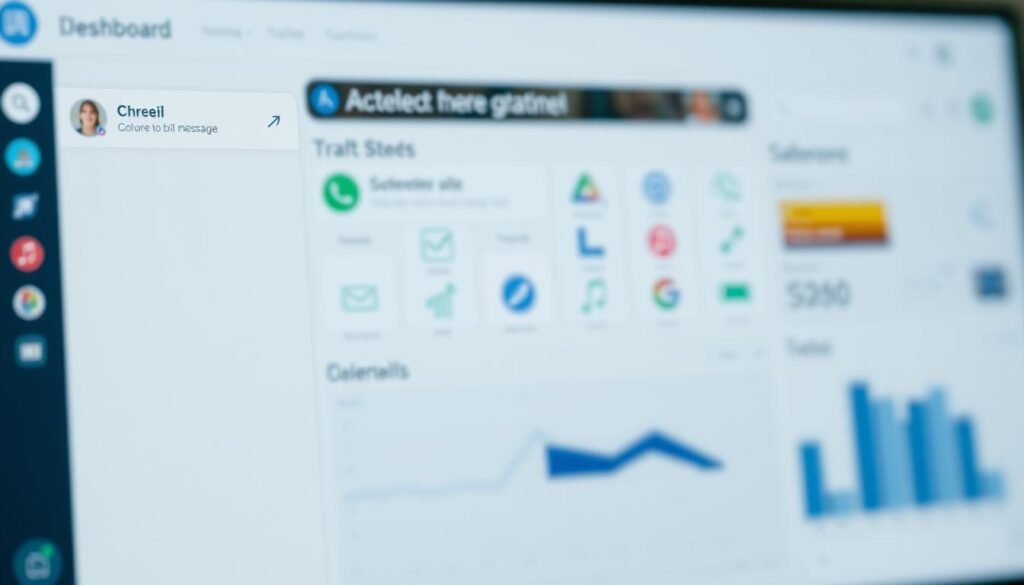Remember that feeling of shouting into the void on social media? You post great content, but an algorithm change silences your voice overnight. It’s frustrating. What if you owned a direct line to your audience, a channel you fully control?
That’s the power you hold with a permission-based audience. Top ecommerce businesses see a staggering $68 return for every $1 spent on this channel. Even a tiny fraction of automated messages can drive over a third of all sales. This isn’t just marketing; it’s building a community that wants to hear from you.
This comprehensive guide is your blueprint. We will walk you through the entire process, from a blank slate to a thriving community of 10,000 engaged people. You’ll learn proven tactics that work across industries, avoiding common pitfalls that can damage your reputation.
Your journey to predictable, sustainable growth starts right here. Let’s build something valuable, together.
Key Takeaways
- Your owned audience is your most valuable and controllable marketing asset.
- A strategic approach is essential for attracting the right people from the start.
- Automated messages generate a significant portion of sales with minimal effort.
- This guide provides a complete blueprint, from platform choice to advanced tactics.
- Focus on organic methods to create lasting value and maintain a good sender reputation.
- Every stage of growth is covered, including compliance and deliverability best practices.
Introduction: The Importance of Building an Email List Today
The digital marketing world is changing rapidly, but one truth remains constant: owning your audience relationships creates lasting business value. While social media algorithms shift unpredictably and ad costs continue to rise, your direct communication channel stands resilient.
Consider the evidence: ecommerce brand Dukier achieved a remarkable 525% revenue increase through strategic communication, while Vyber Media scaled a client to $1.5M in annual sales. These results demonstrate the incredible potential of focused audience development.
Why Your Email List Is Your Most Valuable Asset
Your permission-based audience represents direct access to people who want to hear from you. Unlike social media platforms where algorithms control your reach, this channel gives you complete ownership. No third party can limit your access or change the rules overnight.
When individuals voluntarily share their contact information, they demonstrate genuine interest. This intent translates to higher engagement and better conversion rates. In fact, automated welcome messages and cart-recovery communications see conversion rates approaching 50%.
How Organic Growth Outperforms Paid Tactics
Organic audience development builds genuine relationships that paid methods cannot match. People who join through valuable content offerings show higher engagement and lower unsubscribe rates. They become loyal community members rather than temporary contacts.
The value of an engaged audience compounds over time. As you learn subscriber preferences and behaviors, you can create increasingly personalized campaigns. This approach drives measurable revenue while maintaining excellent sender reputation. For deeper insights into maximizing returns, explore our guide on email marketing ROI metrics.
What Is an Email List and Why It Matters
Think of your audience as a garden you cultivate, not a crowd you rent. This owned marketing channel is your most valuable digital property.
It is a group of individuals who have explicitly given you permission to contact them. They join via signup forms, eager for your updates and offers.
Defining the Email List as an Owned Marketing Asset
This is your collection. As Pat Flynn of Smart Passive Income notes, “Your email list is your own.” You control the platform and the delivery.
Social media can change its rules anytime. Your subscriber base remains under your command. This direct line lets you craft personalized messages that resonate deeply.
Common Misconceptions About Email Lists
Many confuse a true permission-based audience with other contact groups. Understanding the difference is critical for your business reputation.
Your subscriber group is not a purchased contact sheet. It is not your personal address book or social media followers. It is a living asset that requires care.
| It IS Your… | It Is NOT Your… |
|---|---|
| Owned permission-based asset | Purchased or scraped contacts |
| Direct communication channel | Personal Gmail contacts |
| Segmentable audience | Static spreadsheet |
| Community of interested people | Social media followers list |
Value comes from quality relationships, not just the number of addresses. For a deeper dive into getting started correctly, explore our resource on email list definitions and common mistakes.
Maintain this asset by cleaning inactive contacts and ensuring ongoing consent. This practice keeps your marketing effective and compliant.
Setting Up for Success: Choosing Your Email Marketing Platform
Before you can welcome your first community member, you need the right digital home for your contacts. Your platform choice impacts everything from message delivery to subscriber experience.
Selecting the Right ESP for Your Needs
Your communication service should match your specific requirements. Consider your budget, technical skills, and growth plans when evaluating options.
Essential features include drag-and-drop builders, automation workflows, and segmentation capabilities. These tools help you create targeted campaigns that resonate with your audience.
| Platform | Free Subscribers | Monthly Emails | Best For | Starting Price |
|---|---|---|---|---|
| Omnisend | 250 | 500 | Ecommerce | $16/month |
| Mailchimp | 500 | 1,000 | General Use | $13/month |
| MailerLite | 500 | 12,000 | Bloggers | $10/month |
| Klaviyo | 250 | 500 | D2C Brands | $20/month |
| Brevo | Unlimited | 9,000 | SMEs | $9/month |
Ensuring Compliance and Deliverability
Your chosen platform must support legal requirements like GDPR and CAN-SPAM. Proper unsubscribe links and consent records protect your sender reputation.
Avoid personal accounts for business communication. They lack essential features and violate anti-spam regulations. Professional tools ensure your messages reach inboxes consistently.
Investing time upfront saves migration headaches later. Choose a service that grows with your community and maintains deliverability standards.
Designing Signup Forms That Convert
Your signup form serves as the welcoming gateway where visitors transform into engaged community members. This critical interface determines whether people join your communication channel or continue browsing without commitment.
Effective design focuses on clarity and simplicity. Each element should guide visitors toward subscription with minimal friction.
Best Practices for Effective Form Placement
Strategic positioning dramatically impacts your conversion rates. Place forms where people naturally look during their browsing experience.
Header forms provide constant visibility. Footer placement catches readers after consuming your content. Timed popups engage visitors after 15-30 seconds of page interaction.
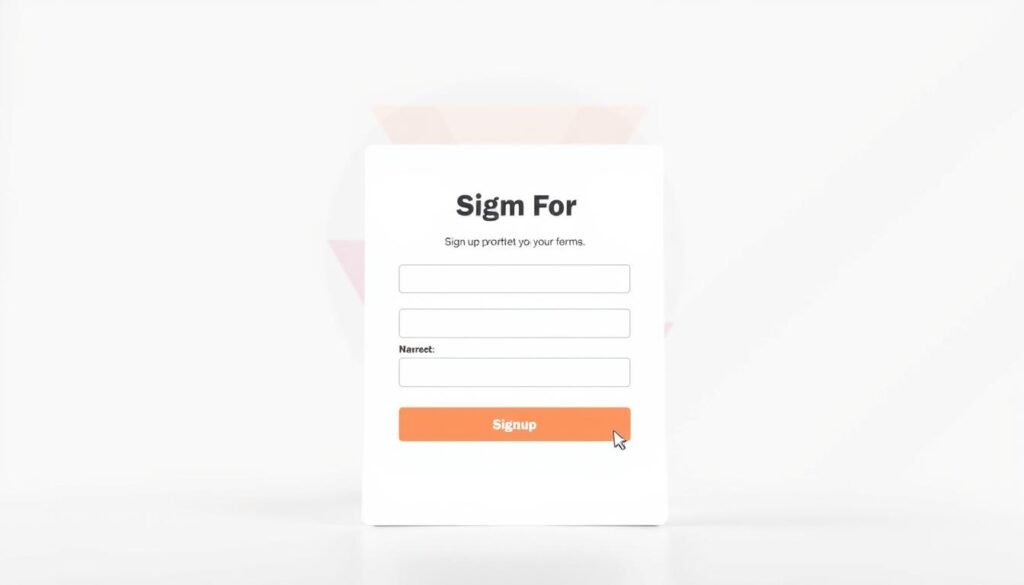
Exit-intent overlays capture abandoning traffic. Multiple form types working together create a comprehensive acquisition system.
Tips for Mobile Optimization and Minimal Fields
Mobile visitors represent a significant portion of website traffic. Responsive design ensures forms display correctly on all devices.
Large tap targets and simplified input fields improve mobile usability. Start with just an email field—additional information can be collected later through engagement.
| Form Type | Best Placement | Conversion Rate | Primary Use Case |
|---|---|---|---|
| Embedded Forms | Header/Sidebar | 2-4% | Steady passive growth |
| Timed Popups | 15-30 second delay | 3-6% | Engaged visitors |
| Exit-Intent | Page exit trigger | 4-8% | Abandoning traffic |
| Slide-In Forms | Bottom corner | 2-5% | Mobile-friendly alternative |
Visual elements boost engagement. Forms with images convert at 5.46% compared to 3.22% without visual components. A/B testing different designs helps identify what resonates with your specific audience.
Creating Compelling Lead Magnets to Grow Your List
What makes someone willingly share their personal contact information with your business? The answer lies in offering genuine value through an effective incentive. This valuable offering solves specific problems for your ideal subscribers.
Your incentive must align perfectly with your audience’s interests. A fitness brand might offer a workout guide, while a plant shop could provide a care checklist. This relevance ensures people who join are genuinely interested in your expertise.
The most powerful incentives address one pressing need rather than trying to cover everything. A detailed template or cheat sheet often converts better than broad, unfocused content. Subscribers appreciate immediate value they can use right away.
Ecommerce businesses perform well with discount codes and free shipping offers. Content creators succeed with exclusive ebooks and educational resources. Choose the type that matches your business model and audience preferences.
This value exchange establishes the permission-based foundation for effective communication. People who download specific, relevant incentives become more qualified subscribers. They show higher engagement and better long-term conversion to customers.
Email List Building Strategies: How to Build and Convert New Subscribers
Successful audience growth comes from combining multiple strategic approaches rather than relying on a single method. Top performers achieve remarkable results by testing various techniques simultaneously.
Behavior-triggered popups convert visitors showing engagement signals. Display forms after 15-30 seconds or when users scroll 25% down your page. These targeted approaches achieve conversion rates exceeding 3%.

Key Tactics from Top Brands
Integrate signup opportunities naturally within your content marketing. Place forms in high-performing blog posts and offer specific content upgrades. Webinars requiring registration serve as powerful lead magnets.
Strategic form placement maximizes visibility without interrupting user experience. Footer forms capture engaged readers, while product page forms convert high-intent visitors. Sidebar placement provides constant visibility.
Post-purchase opt-ins work exceptionally well with recent customers. These qualified subscribers often outperform others in engagement. Always keep the checkbox unchecked by default for compliance.
Personal engagement with your first 1,000 community members builds lasting loyalty. Individual welcome messages create advocates who refer others. This personal touch establishes strong relationships from the start.
Match your calls-to-action to the content people are reading. HubSpot data shows personalized CTAs convert 202% better than generic ones. A blog post about marketing tactics should offer relevant incentives.
Gamified elements like spin-to-win wheels increase engagement dramatically. These interactive approaches achieve conversion rates up to 13.23%. They make the signup process memorable while providing varied incentives.
Create pre-launch waitlists to generate 500-700 subscribers before offering your product. The exclusivity and early access appeal drives rapid growth. Many successful brands start exactly this way.
Promoting Your Signup Forms Across Multiple Channels
The most effective promotion strategy involves casting a wide net across multiple platforms where your ideal subscribers gather. Relying on a single source limits your reach and misses valuable opportunities.
Diversified promotion creates numerous entry points for people to discover your content. This approach ensures consistent growth from various touchpoints.
Integrating Forms on Your Website, Blog, and Social Media
Your website and blog should feature strategic calls to action throughout each page. End articles with clear subscription prompts like “Enjoying this content? Subscribe for weekly tips.”
Embed forms in headers, footers, and sidebars for constant visibility. Social media platforms offer additional exposure through profile bio links and dedicated posts.
Create topic-specific landing pages for different subjects you cover. This sends guest post readers to relevant pages rather than generic signup forms.
Utilizing Offline Opportunities and Paid Advertising
Growth happens offline too. Physical stores or events can collect addresses using iPads with signup forms or QR codes on printed materials.
Paid advertising should drive traffic to dedicated landing pages with compelling offers. You pay for reach to earn genuine permission rather than purchasing contacts.
Free workshops and webinars create high-intent subscribers who register with their address. Even a 20% conversion rate brings valuable community members.
Optimizing List Management: Segmentation, Cleaning, and Analytics
Maintaining a healthy subscriber base requires ongoing attention, not just initial acquisition. Your communication channel thrives when you implement smart segmentation and regular maintenance.

Group your audience by behavior, interests, or purchase history. This allows personalized content that resonates deeply. AcreValue grew engagement from 5% to 70% through targeted approaches.
Regular cleaning removes inactive addresses and improves deliverability. A smaller, engaged group consistently outperforms a bloated one. Salomon Japan maintains 45% open rates by keeping their subscribers active.
| Segmentation Type | Data Points Collected | Campaign Example | Expected Lift |
|---|---|---|---|
| Behavioral | Open/click history, purchase data | Re-engagement series | 25-40% |
| Demographic | Location, industry, role | Localized offers | 15-30% |
| Interest-Based | Content downloads, survey responses | Topic-specific newsletters | 20-35% |
| Engagement Level | Last activity date, frequency | Win-back campaigns | 30-50% |
Track key metrics like open rates and conversion rates. This data reveals which segments perform best. For comprehensive guidance, explore our resource on effective subscriber management.
Easy unsubscribe options build trust and improve quality. People who stay are genuinely interested. This approach reduces complaints and boosts overall performance.
Real-World Examples and Case Studies in Email Marketing
Seeing how others succeed provides powerful motivation for your own efforts. These documented successes reveal what’s truly possible with dedicated audience development.
Real campaigns deliver impressive results. Dukier achieved 525% revenue growth through strategic communication. Vyber Media scaled a client to $1.5M annually with 100,000 subscribers.
Successful Campaigns and Their Impact
Automated messages drive disproportionate value. They generate 37% of all sales from just 2% of sends. Conversion rates are 2,361% higher than manual campaigns.
Salomon Japan maintains 45% open rates with 130,000+ subscribers. Proper management keeps large audiences engaged. Gamehide converts 7.7% of new people into buyers.
| Brand | Subscriber Count | Key Metric | Business Impact |
|---|---|---|---|
| Dukier | Not specified | 525% revenue growth | Transformative scale |
| Salomon Japan | 130,000+ | 45% open rate | Sustained engagement |
| Gamehide | Not specified | 7.7% conversion rate | Direct revenue value |
| AcreValue | Not specified | 5% to 70% engagement growth | Improved content targeting |
Behavioral triggers work exceptionally well. One in every two people who click automated welcome or cart messages makes a purchase. This demonstrates the power of timely communication.
Lenny Rachitsky built his popular newsletter through strategic guest appearances. Bowy Made created a five-figure revenue engine with pre-purchase automation. These approaches show varied paths to growth.
Your content strategy should deliver genuine value. Educational messages build stronger relationships than purely promotional ones. For more industry-specific approaches, explore our ecommerce case studies and SaaS success stories.
Headbanger Sports reached $1.5M through consistent audience development. This proves owned channels provide more sustainable growth than rented social media audiences. Quality always outperforms quantity.
Conclusion
Your journey to building a valuable marketing asset begins with a single step forward. You now possess the complete roadmap to grow from zero to a thriving community of engaged people.
Quality relationships always outperform sheer numbers. Focus on permission-based growth rather than shortcuts that damage your reputation. Each new subscriber represents genuine potential when they willingly join your communication channel.
The time to act is now. Choose your platform, create compelling offers, and start implementing these proven approaches. Consistent effort compounds into sustainable business growth that you control completely.
Your commitment to delivering real value at every touchpoint turns contacts into loyal customers. This direct connection provides independence from algorithm changes and creates lasting business value.
FAQ
How quickly can I expect to grow my subscriber base?
Growth speed depends on your tactics and audience. Using compelling lead magnets and promoting your forms across channels like your website and social media can accelerate growth. Consistent effort is key to seeing significant results.
What is the single most important factor for getting people to sign up?
Offering clear value is crucial. A high-quality lead magnet, such as an exclusive guide or discount, directly addresses your audience’s needs and encourages them to join your community.
Which email service provider is best for beginners?
Platforms like Mailchimp and ConvertKit are excellent for starting out. They offer user-friendly interfaces, helpful templates, and ensure your campaigns meet deliverability standards without a steep learning curve.
How often should I clean my subscriber list?
Regular list cleaning is vital for health. Aim to review your contacts quarterly. Remove inactive subscribers to maintain high engagement rates and improve your sender reputation with Internet Service Providers.
Can I build a valuable contact list without a blog or large website?
Absolutely. You can leverage social media platforms like LinkedIn or Instagram to drive sign-ups. Using a dedicated landing page for your lead magnet and promoting it through targeted posts can effectively grow your audience.
What type of content works best as a lead magnet?
The best content solves a specific problem for your target customer. Examples include checklists, short eBooks, video tutorials, or access to a webinar. The goal is to provide immediate, actionable value.